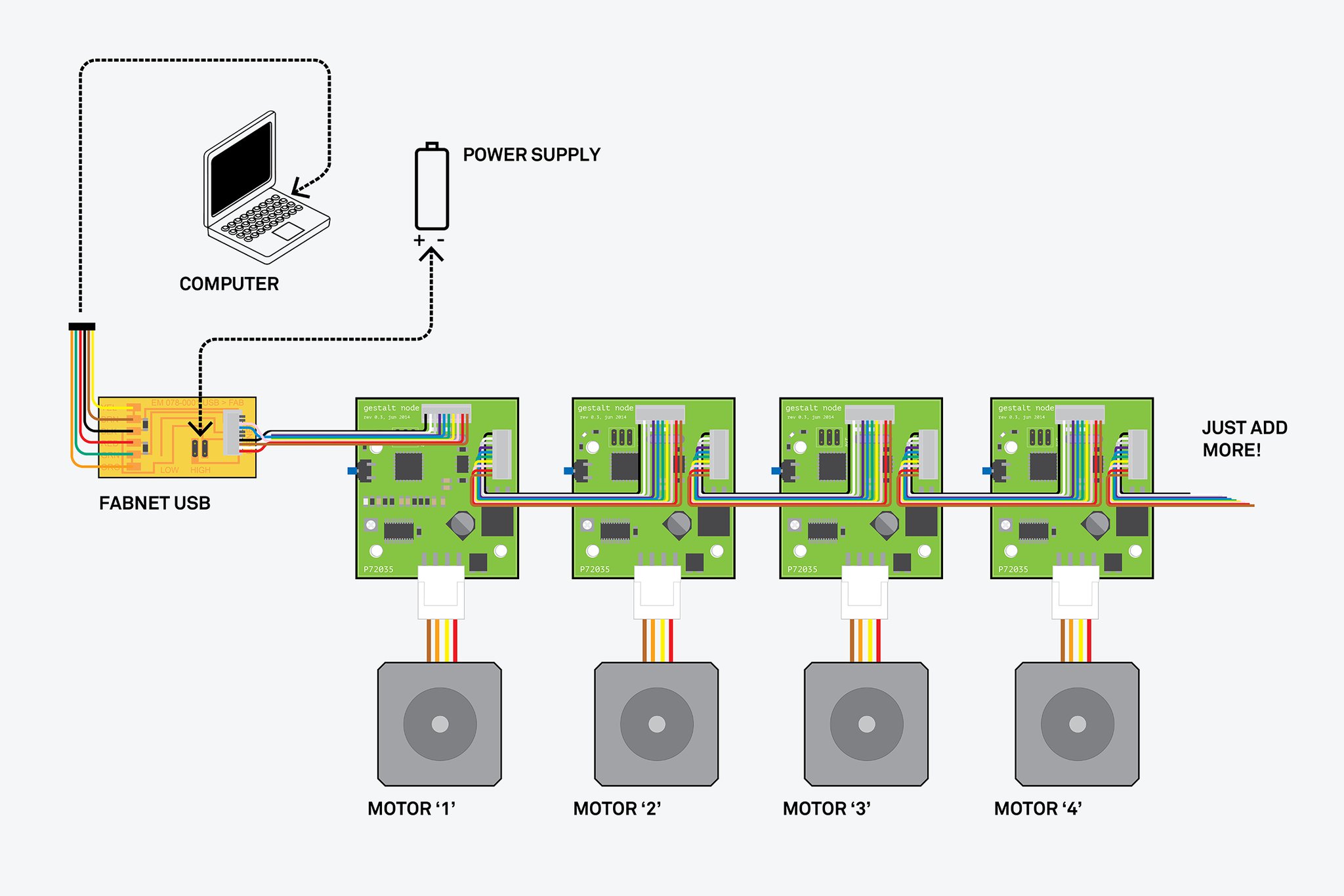
My task in this weeks group assignment was working on the control program. We followed the instructions here: https://github.com/nadya/pygestalt/tree/master/examples/machines/mods and there is a diagram here: http://mtm.cba.mit.edu/machines/mods/index.html
Step 1. Install software
We did not have npm, so we first installed node with the command:
"brew install node"
Then we ran:
"sudo npm install ws" and it worked.
Did "git clone" as instructed. Then went into the pygestalt folder and did "sudo python setup.py install" also as instructed. Then apt-get did not work, instead used pip. A first attempt without sudo did not work, and also reported we had an older version of pip. So we ran:
"sudo pip install —upgrade pip" and then "sudo python -m pip install pyserial"and both worked.
Step 2. Generate virtual machine.
Navigate to the directory: examples/machines/mods.
On mac, we got the error message: ABNET: error opening serial port /dev/ttyUSB0 .. FABNET: serialInterface is not connected.
We searched ls /dev/*usbserial* to find the name of our USB port. And then we replaced in the fabnet_xyaxes code with /dev/tty.usbserial-FTXYJGOO. Then the serial port is successfully opened. press the button on corresponding control board to identify X and Y axis. Then the vmp file is generated.
Step 3. Run the fabmodule.
Run "node fabnetserver.js". And in the browser go to "mods.cba.mit.edu". select "modules" > "add local module" > "add fabnetclient.js", press the button "connect to server". Then we send a linear path and the motors moved!
Step4. We try to program in the fabmodule to cut according to a png file, similar to how modela works. And we tried to modify the cut trace module on the server to accommodate fabnetserver. But we couldn't figure out the text formate conversion under the limited time.